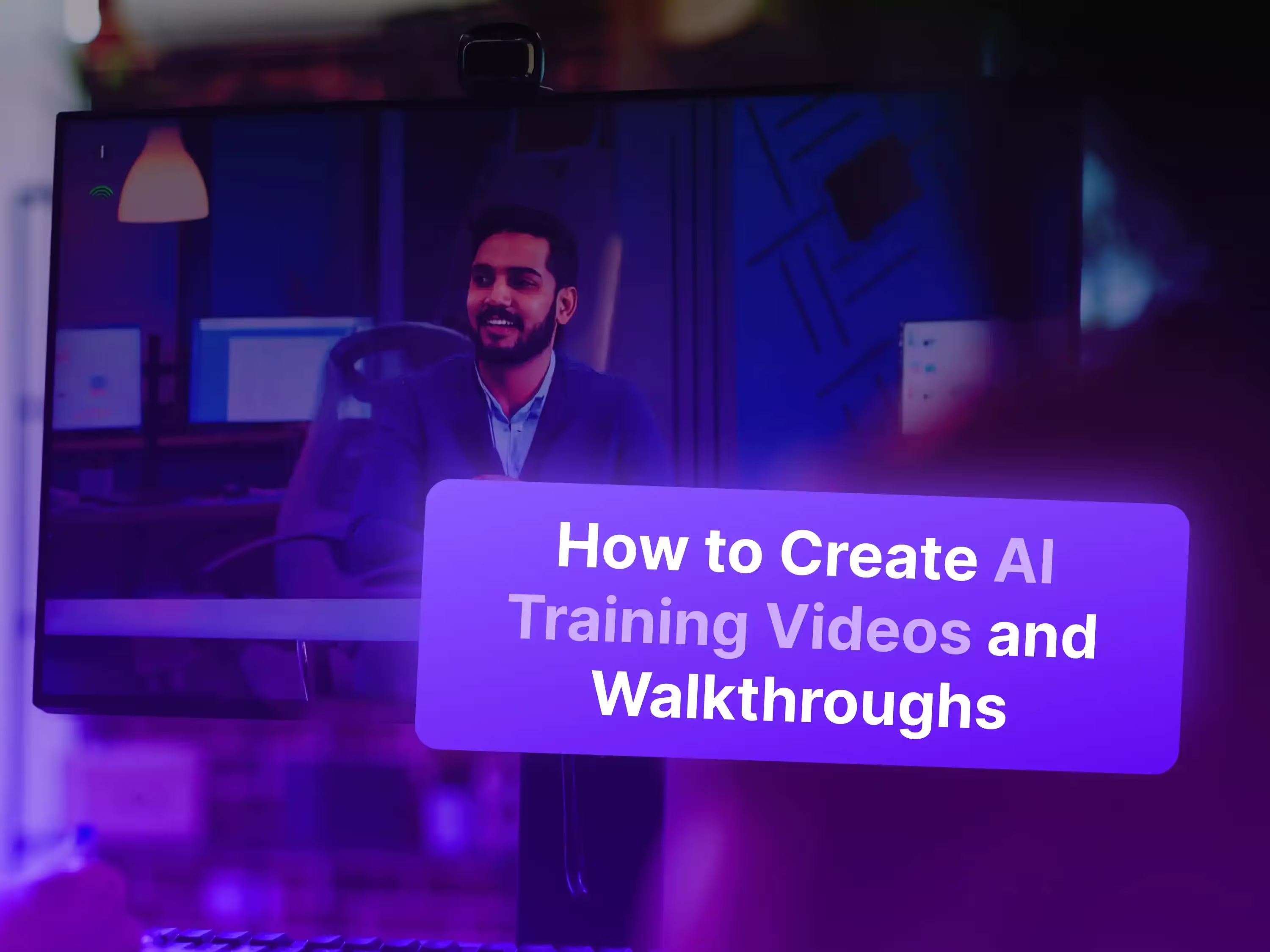Transform your training process with AI-powered video creation that cuts production time by 80%. Instead of spending weeks filming and editing traditional training content, create professional tutorials, interactive walkthroughs, and process documentation in minutes.
Leading companies like McKinsey and Salesforce are already using AI training videos to boost engagement rates by 45% while maintaining consistent quality across departments.
Learn step-by-step strategies to improve your training program with AI technology in this comprehensive guide.
Benefits of Using AI Training Videos
AI training videos are transforming how organizations deliver knowledge, offering a powerful blend of efficiency and engagement. From rapid content creation to consistent delivery across teams, AI streamlines the entire training process while reducing costs.
- Time and Cost Efficiency: Create professional training videos in minutes instead of weeks, reducing production costs by up to 80%.
- Consistent Training Delivery: Ensure every employee receives the same high-quality training experience across all departments and locations.
- Multilingual Capabilities: Instantly translate training content into multiple languages while maintaining a natural voice and presentation.
- Easy Content Updates: Update training materials across all versions with one-click synchronization when processes change.
- Scalable Training Solutions: Expand training programs effortlessly from small teams to enterprise-wide deployment without additional overhead.
- Personalized Learning Paths: Adapt content difficulty and pace based on individual learning styles and progress.
How to Create Training Videos Using AI?

Creating AI training videos is now simpler than ever with modern technology. Whether you're documenting processes or building interactive tutorials to add to your onboarding videos for the corporate team, you can transform your expertise into professional training content by following a structured approach:
Audience Targeting
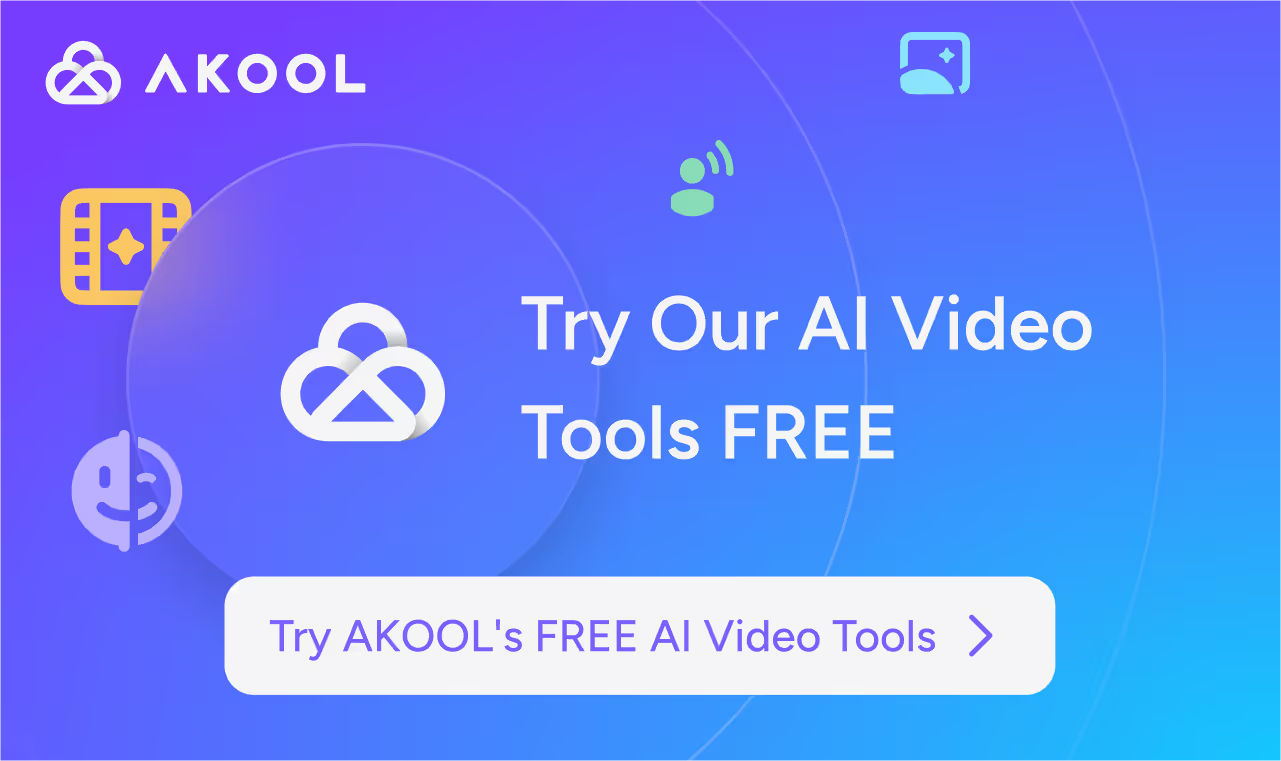
Define your target audience's technical level and role-specific needs. Map out their existing knowledge gaps and identify key pain points they face in their daily workflows that your corporate training content will address.
Audience Targeting: Step-by-Step Process
Step 1: Profile Your Learners
- Review support tickets and common technical issues
- Survey departments for software proficiency levels
- Document role-specific daily workflows
- Categorize audience by skill levels
Step 2: Map Knowledge Gaps
- Compare current vs. required competencies
- List frequently asked questions by role
- Identify productivity challenges
- Document recurring technical challenges
Step 3: Define Learning Paths
- Create role-based content sequences
- Set measurable proficiency milestones
- Plan content difficulty progression
- Prioritize high-impact training needs
Setting Goals
Establish clear learning objectives and measurable outcomes for each training module, including employee onboarding. Define success metrics like completion rates, knowledge retention scores, and time-to-competency benchmarks.
Setting Goals: Step-by-Step Process
Step 1: Define Learning Objectives
- Set specific skill competencies to achieve
- List measurable outcomes for each module
- Outline required knowledge checkpoints
- Define practical application goals
Step 2: Establish Success Metrics
- Set minimum completion rate targets
- Define knowledge retention benchmarks
- Establish time-to-competency goals
- Create performance improvement metrics
Step 3: Design Assessment Methods
- Create knowledge checkpoints
- Plan practical skill assessments
- Set up progress-tracking systems
- Define certification criteria
Document Key Points
Break down complex processes into distinct, actionable steps. Focus on critical decision points and common pitfalls that learners need to understand. Create a logical flow that builds from foundational concepts to advanced applications.
Document Key Points: Step-by-Step Process
Step 1: Process Breakdown
- List all steps in chronological order
- Identify critical decision points
- Note required tools and resources
- Document expected outcomes
Step 2: Identify Common Challenges
- List frequent mistakes and solutions
- Document troubleshooting steps
- Highlight safety considerations
- Note system limitations
Step 3: Structure Learning Flow
- Organize content from basic to advanced
- Create logical transition points
- Link related concepts
- Design knowledge prerequisites
Script Writing
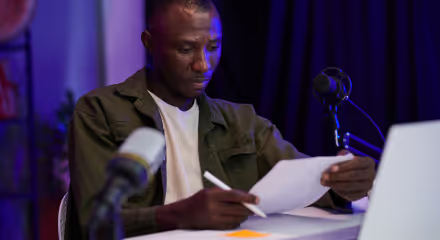
Write conversational yet professional scripts that follow a clear problem-solution structure. Keep sentences concise, use active voice, and include specific examples that demonstrate practical application.
Script Writing: Step-by-Step Process
Step 1: Create Content Structure
- Outline key points in logical order
- Map problem-solution sequences
- Plan transitions between concepts
- Note required demonstrations
Step 2: Draft Script Content
- Write in a conversational tone
- Use active voice consistently
- Include real-world examples
- Keep sentences under 15 words
Step 3: Optimize for Delivery
- Add natural pauses
- Mark emphasis points
- Include timing cues
- Note visual sync points
Create AI Avatar
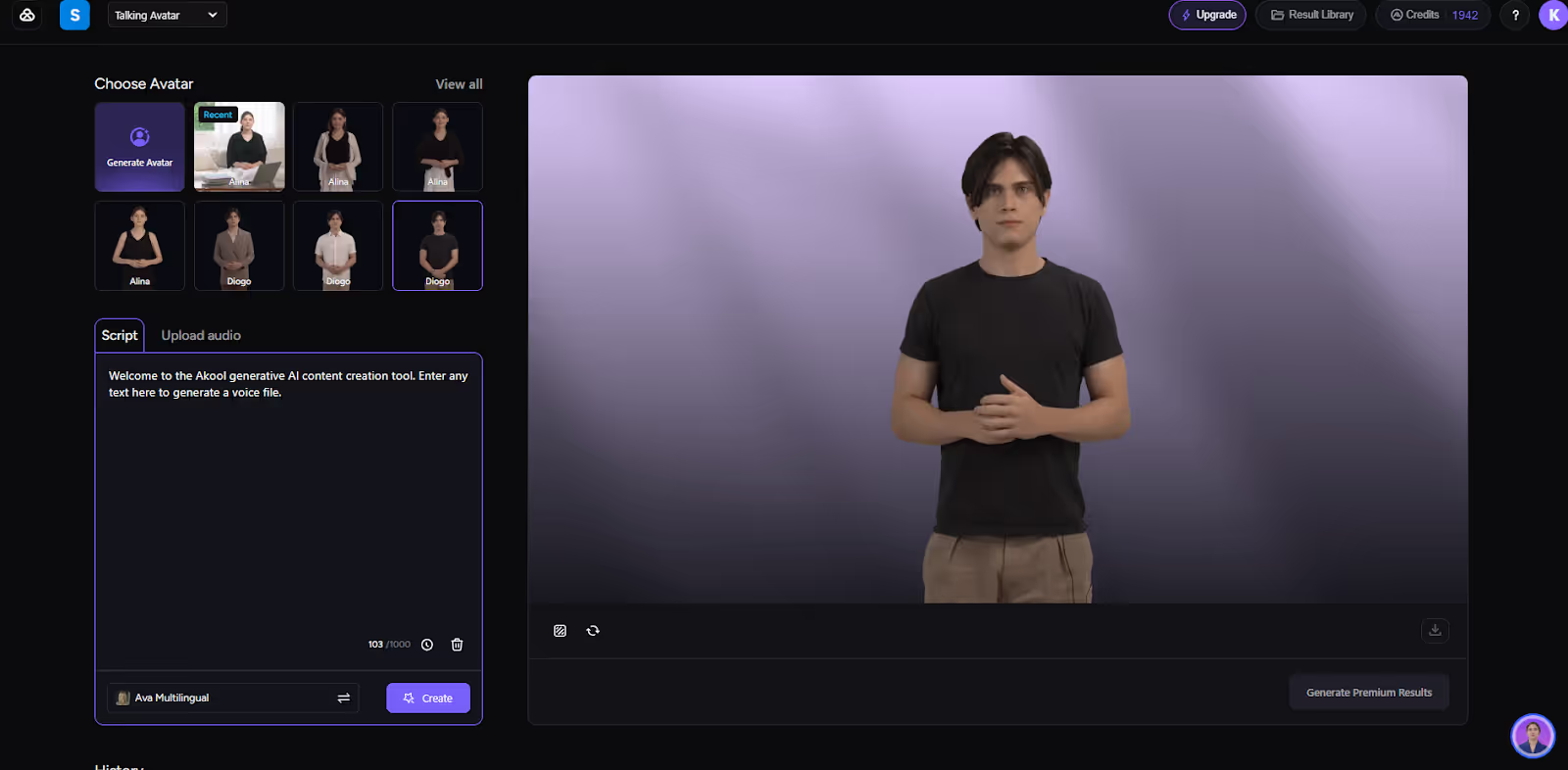
Transform your training content with professional AI Avatars that maintain consistent delivery and engagement. Select from diverse avatar options, customize speech patterns and expressions for your brand voice, and then easily scale across modules. Tools like AKOOL make it simple to generate high-quality avatar videos that deliver polished, professional training experiences.
Create AI Avatar with AKOOL: Step-by-Step Process
Step 1: Avatar Creation
- Login to the AKOOL platform
- Select 'Create Avatar' option
- Choose from the template library or customize a new avatar
- Preview avatar appearance and expressions
Step 2: Content and Voice Setup
- Upload training script or audio file
- Select preferred voice, gender, and language options
- Preview voice with sample content
Step 3: Generate Video
- Click the 'Generate Video' button
- Review preview for quality
- Make adjustments if needed
- Export final training video
Add Branding Elements
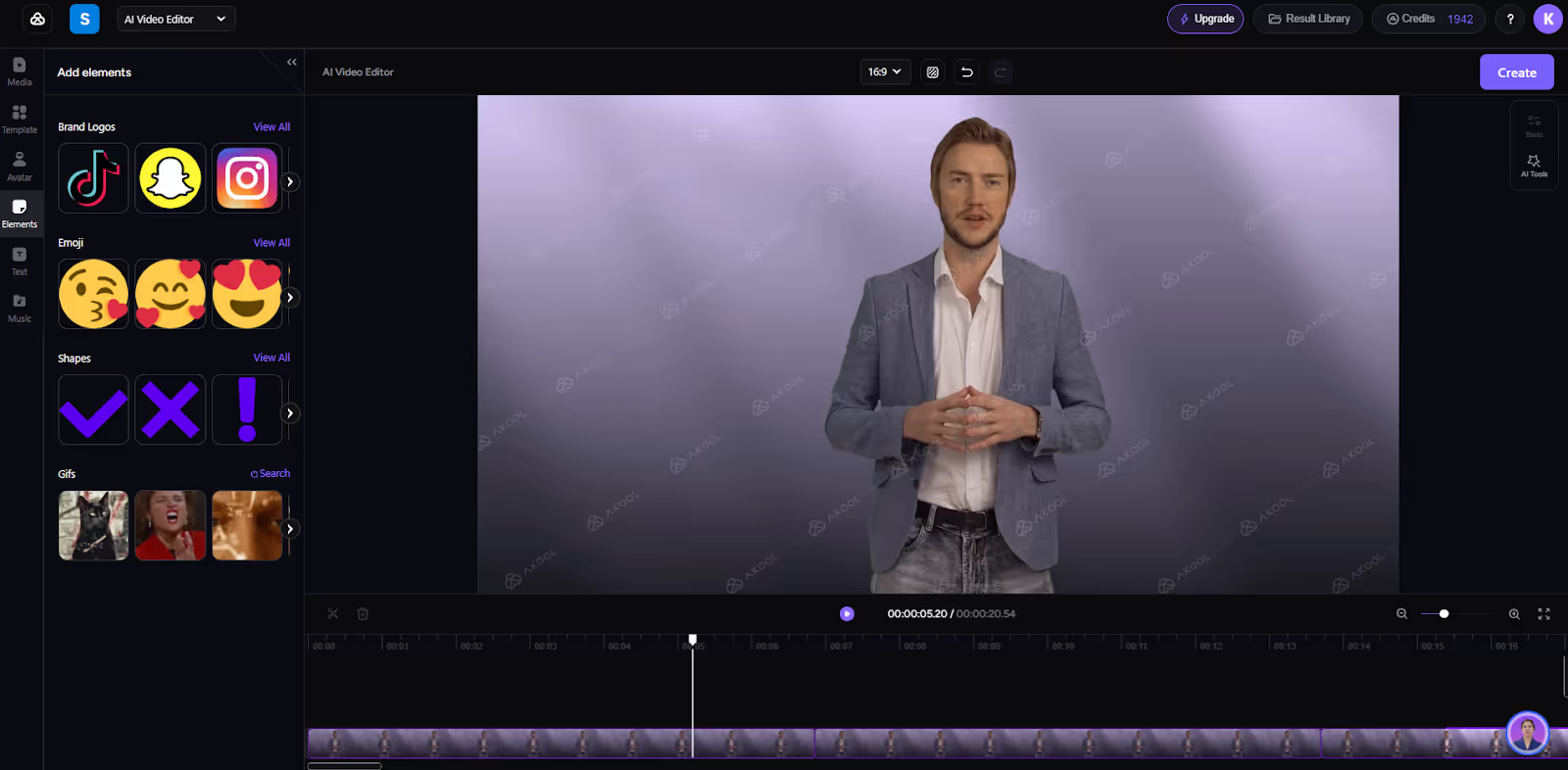
Incorporate your style guide elements strategically. Use branded intros and outros, add background music during key transitions, and maintain consistent visual elements throughout the training sequence.
Add Branding Elements: Step-by-Step Process
Step 1: Visual Identity Setup
- Import brand assets (logos, fonts, colors)
- Create consistent lower thirds
- Set up custom transitions
- Design intro/outro templates
Step 2: Audio Enhancement
- Choose background music that fits the brand tone
- Set audio mixing levels
- Add transition sound effects
- Balance voice-over with background audio
Step 3: Apply and Review
- Place branding elements at strategic points
- Test transitions and timing
- Check brand consistency
- Export final branded video
Types of Training Videos
Training videos come in various formats, each tailored to specific learning objectives and audiences. Choosing the right type ensures your content is engaging, effective, and aligned with your organization’s training goals.
Screencast
Screencast videos capture your screen while walking through processes or software in real time. They’re ideal for teaching technical tasks, demonstrating software functionality, or guiding employees through step-by-step workflows. Adding voiceovers enhances clarity and engagement.
Animated
Animated training videos use graphics, characters, and motion to convey complex ideas in a visually appealing way. They’re great for breaking down abstract concepts or policies which makesthem easier to understand and retain.
Explainer
Explainer videos simplify complex topics into concise, engaging narratives. By combining visuals and storytelling, they help employees quickly grasp key ideas or workflows, making them ideal for onboarding or policy overviews.
Avatar
Avatar-based videos utilize AI-generated characters, like those from AKOOL’s AI Avatar Generator, to create professional, relatable training content. These avatars deliver consistency and personalization, saving time on video production while maintaining a polished look.
Product Tutorials
Product tutorial videos demonstrate how to use a specific product or feature effectively. By focusing on functionality and benefits, these videos help employees and customers maximize their understanding and usage of the product.
Best Practices for Creating Effective AI Training Videos

To ensure your AI training videos are engaging and impactful, follow proven best practices that enhance quality and learner retention. These guidelines focus on creating clear, professional, and goal-driven content.
- Know Your Audience: Tailor content to match the skill level and needs of your learners.
- Script Quality: Write clear, conversational content that maintains a professional tone while avoiding technical jargon.
- Keep it Concise: Deliver information in short, digestible segments to maintain engagement.
- Use Quality Visuals: Incorporate high-resolution images, animations, or avatars for a polished look.
- Pacing: Keep videos between 3-5 minutes, breaking complex topics into digestible segments.
- Audio Quality: Ensure clear narration with proper sound levels and minimal background noise.
- Consistent Branding: Maintain visual identity through consistent colors, logos, and design elements.
- Test and Iterate: Review your video with a sample audience and refine based on feedback.
Using AKOOL for Your AI Training Videos
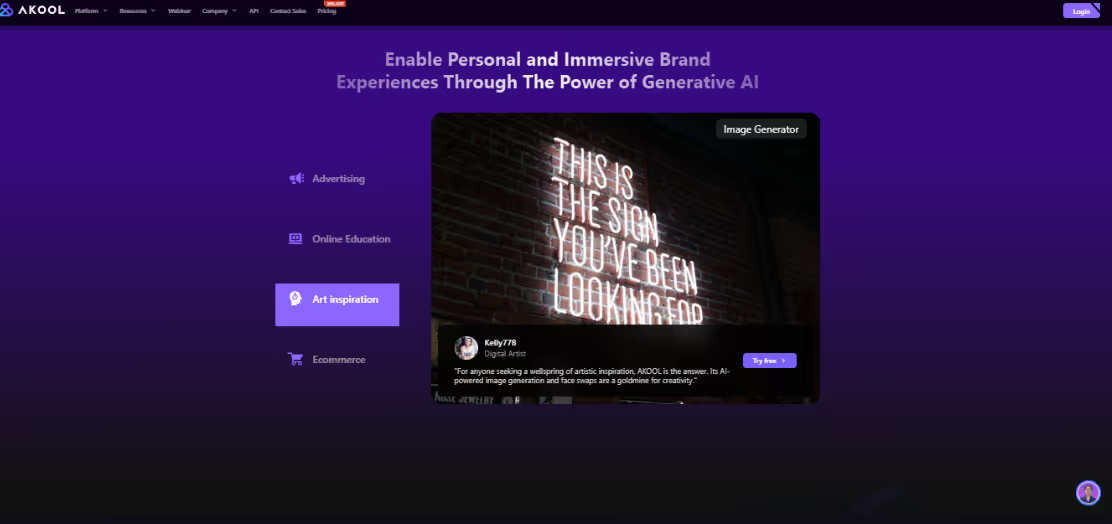
AKOOL streamlines the process of creating AI training videos by providing advanced tools that simplify production and enhance the learner experience. Features like the AI Avatar Generator enable you to create professional, interactive characters to deliver training content with consistency and polish, saving time and resources.
Additionally, AKOOL’s platform offers tools like AI Background Generator and Talking Photo Tool to add visual appeal and engagement. These features make it easy to customize videos with branding and interactive elements tailored to your audience.
Whether you’re crafting onboarding tutorials or technical walkthroughs, AKOOL’s suite of tools ensures a seamless, efficient creation process. By utilizing its AI-powered capabilities, you can produce high-quality training videos that boost knowledge retention and align with your organizational goals.