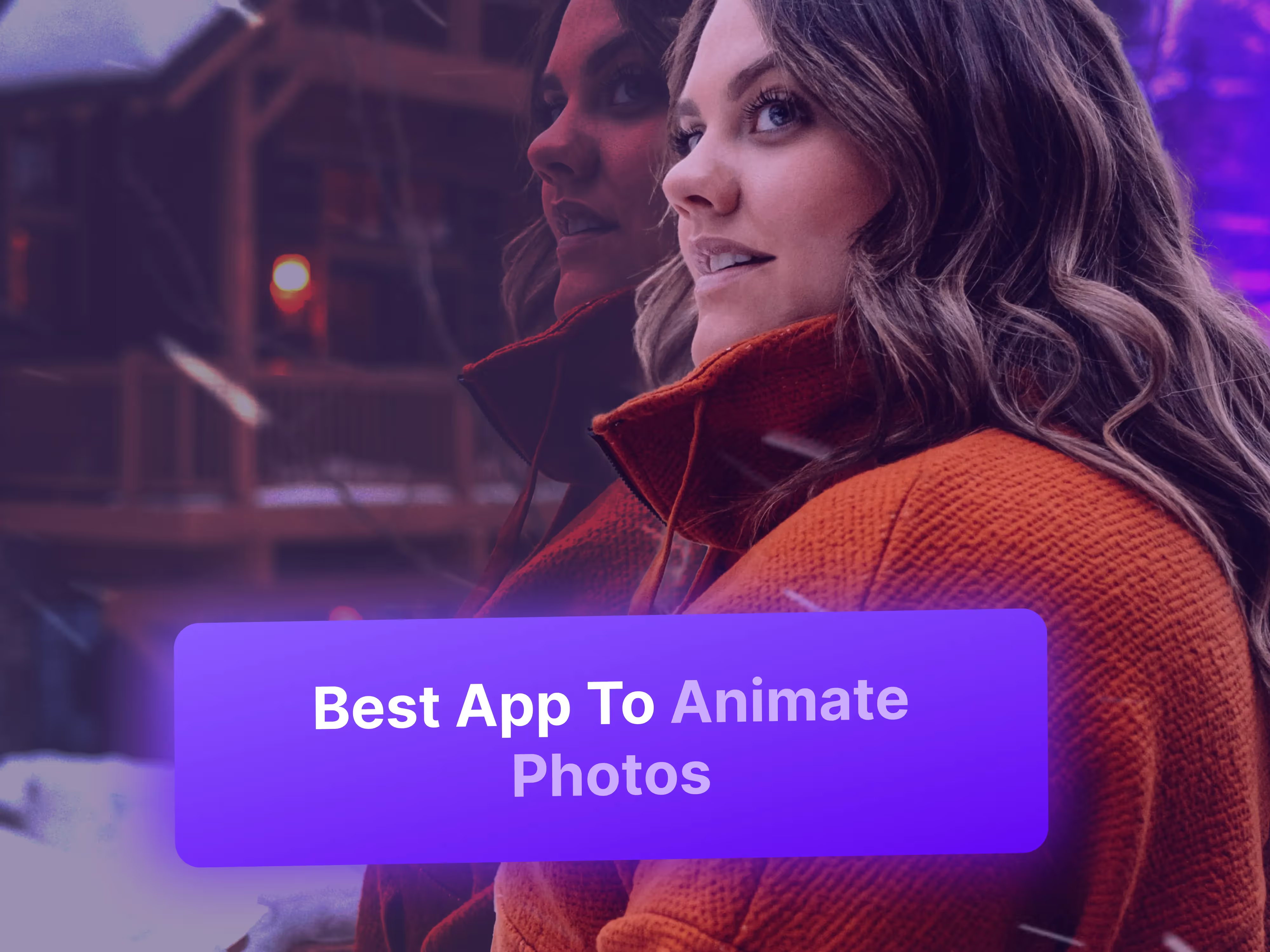Animating your photos can bring them to life in exciting and creative ways. If you're looking to add subtle movements like flowing water or create eye-catching effects for social media, animation apps offer an easy way to transform static images into dynamic visuals.
These apps allow you to animate specific parts of your photos with precision, making them ideal for both casual users and professionals. Let’s dive into the best apps that help you bring your images to life.
1. AKOOL
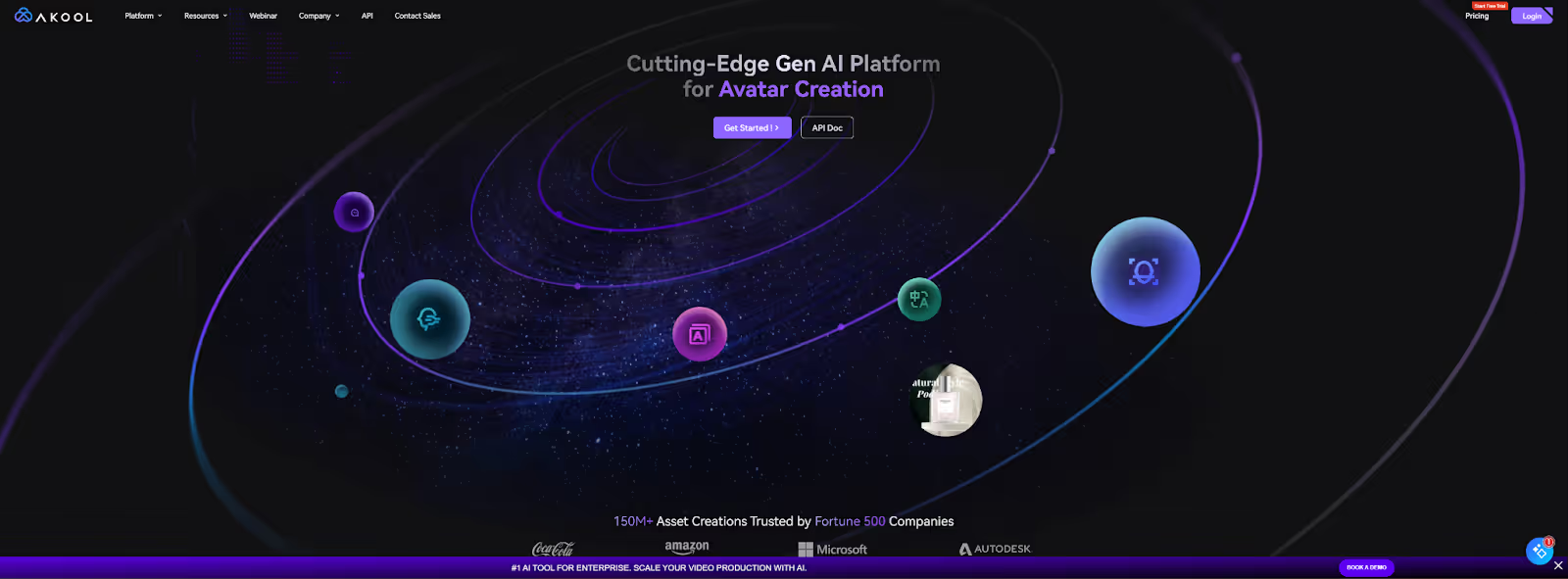
Platforms: Web-based with API support
AKOOL is perfect if you’re looking for a powerful yet easy-to-use app that lets you animate specific parts of your photos with precision. The intuitive interface helps you bring elements like water or clouds to life effortlessly.
With various overlay options and export formats, AKOOL allows you to create stunning visuals for social media or personal projects. Whether you're a beginner or a pro, AKOOL provides plenty of creative tools to enhance your images.
- Cost: Free with in-app purchases
Best Use Case: Perfect for you if you're looking to create eye-catching social media posts or animated personal projects with ease.
2. Motionleap (formerly Pixaloop) by Lightricks
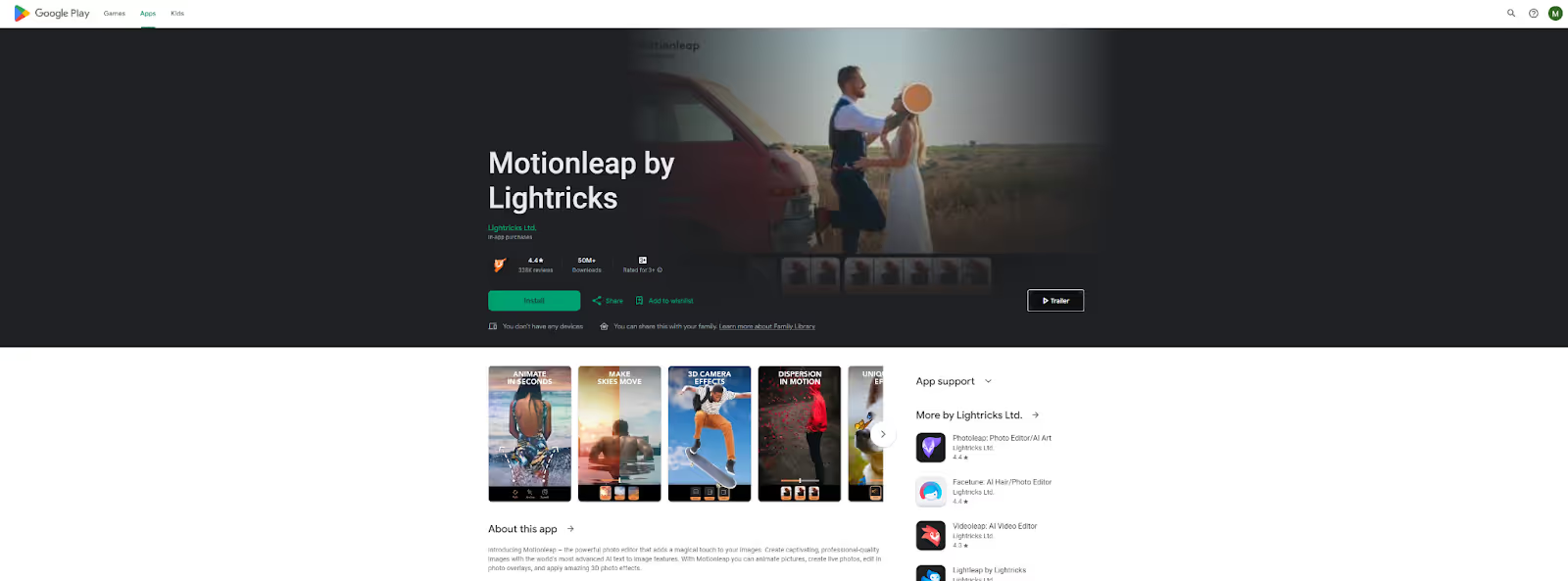
Platforms: iOS, Android
If you’re looking to add movement to your photos, Motionleap is a fantastic option. Its intuitive drag-and-drop interface makes it easy for you to animate specific parts of your image, such as skies, water, or objects.
With a wide range of animation effects and overlays, Motionleap ensures that you can create professional-quality animations even if you're new to design software. Plus, it offers plenty of tutorials to guide you through more advanced features.
- Cost: Free with in-app purchases
Best Use Case: Ideal for you if you're interested in animating landscape photos, especially skies and water, with ease and flexibility.
3. Plotaverse

Platforms: iOS, Android
Plotaverse is a fantastic tool if you're someone who wants to add motion to still images in creative and professional ways. Its Plotagraph feature lets you define motion paths in your photos, making it easy for you to create stunning looping animations.
With high-quality overlays and dynamic effects, you can turn simple photos into captivating animated visuals. Whether you’re a professional designer or just looking for a creative outlet, Plotaverse gives you the tools to produce standout animations.
- Cost: Subscription-based
Best Use Case: Best for you if you’re a professional or designer looking to create complex and high-quality animations for portfolios or client work.
4. Deep Nostalgia (by MyHeritage)
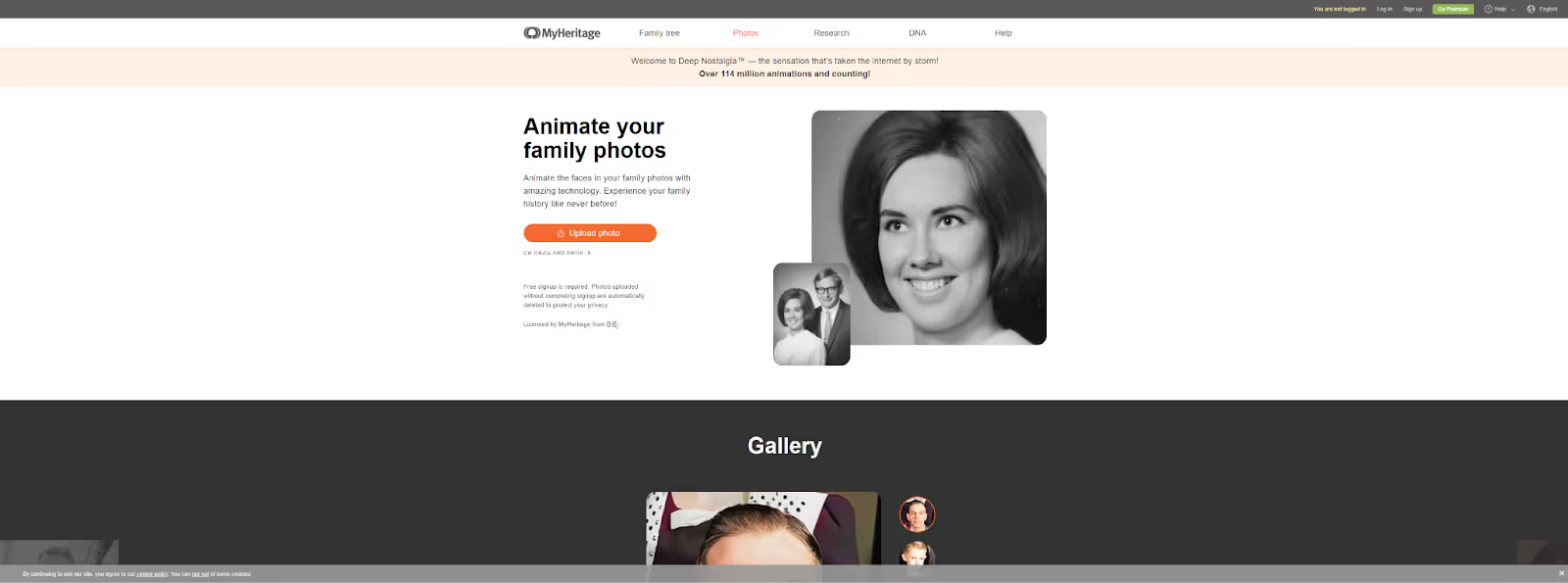
Platforms: Web
Deep Nostalgia offers you a unique way to bring portraits and old photos to life. This app uses AI to animate faces, making them blink, smile, and move realistically. If you have old family photos that you want to animate, Deep Nostalgia is your go-to tool.
It’s incredibly simple to use, requiring no technical skills, and is perfect for adding an emotional touch to cherished family memories. You can quickly turn still photos into moving portraits, making them feel more alive than ever.
- Cost: Free with premium options
Best Use Case: Ideal for you if you want to breathe life into old family portraits or explore genealogy through animated photos.
5. Lumyer
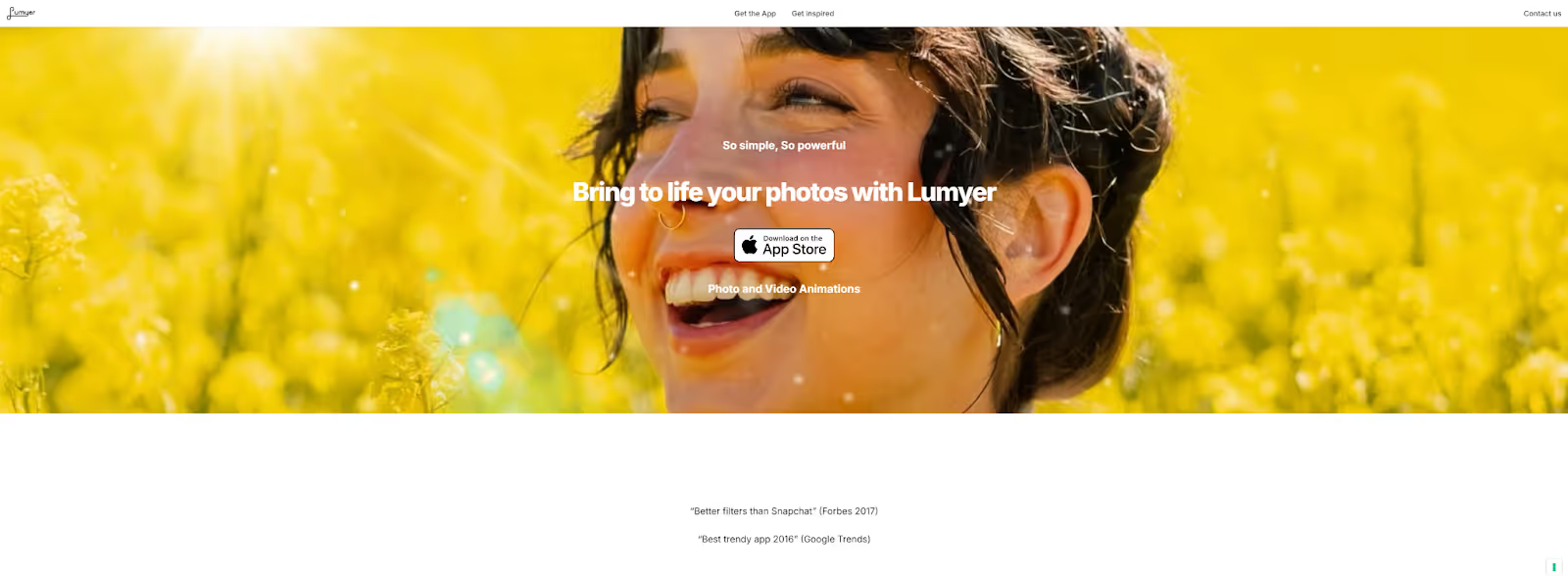
Platforms: iOS
With a range of animated effects such as rain, snow, fire, and other realistic elements, Lumyer lets you overlay these animations onto your static images.
The app is great for social media, allowing you to quickly enhance your photos and share them with your followers. It’s fun and easy to use, making it ideal for casual users or those looking to spice up their posts.
- Cost: Free with in-app purchases
Best Use Case: Great for you if you’re looking to add fun, animated effects to your social media posts quickly and easily.
6. Zoetropic
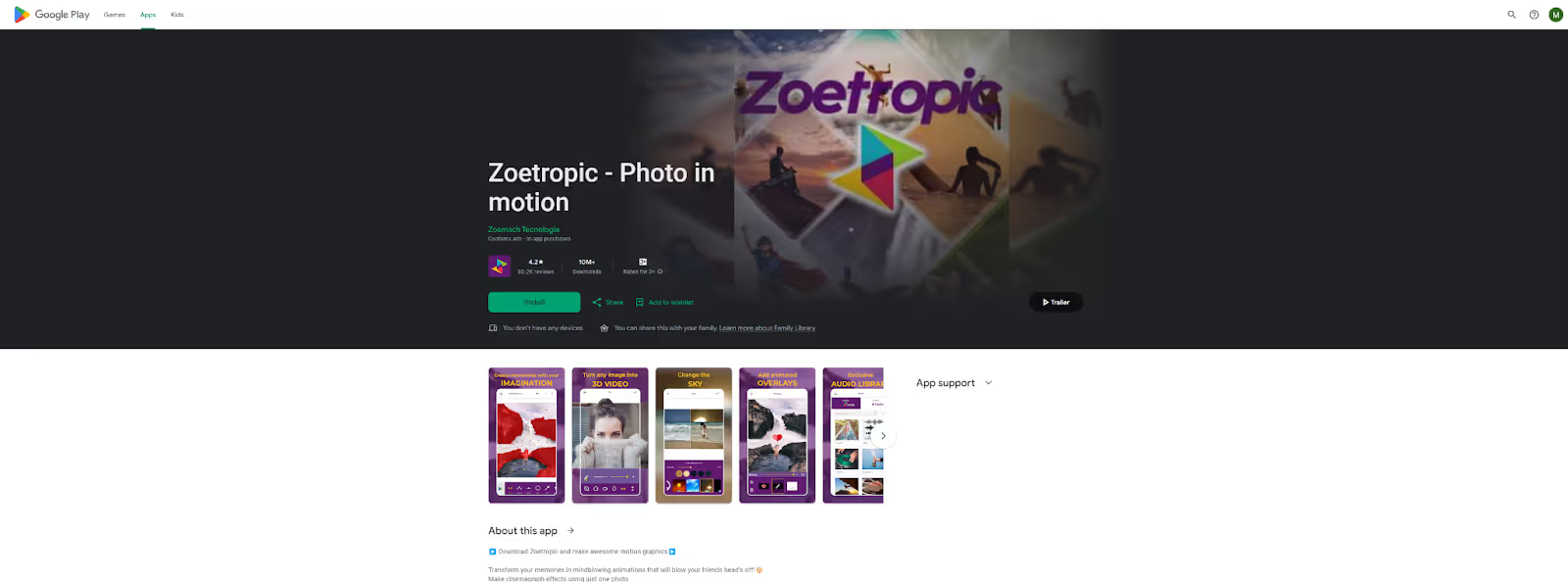
Platforms: Android, iOS
If you’re an Android user and want to create stunning cinemagraphs, Zoetropic allows you to animate specific parts of your photos using the parallax effect, giving your images a sense of depth and movement.
Zoetropic also lets you export your animations as GIFs or videos, which can be shared on various social media platforms. It’s a great tool for those looking to take their photos to the next level with professional-looking effects.
- Cost: Free with in-app purchases
Best Use Case: Best for you if you're an Android user wanting to create visually engaging cinemagraphs with ease.
7. Werble
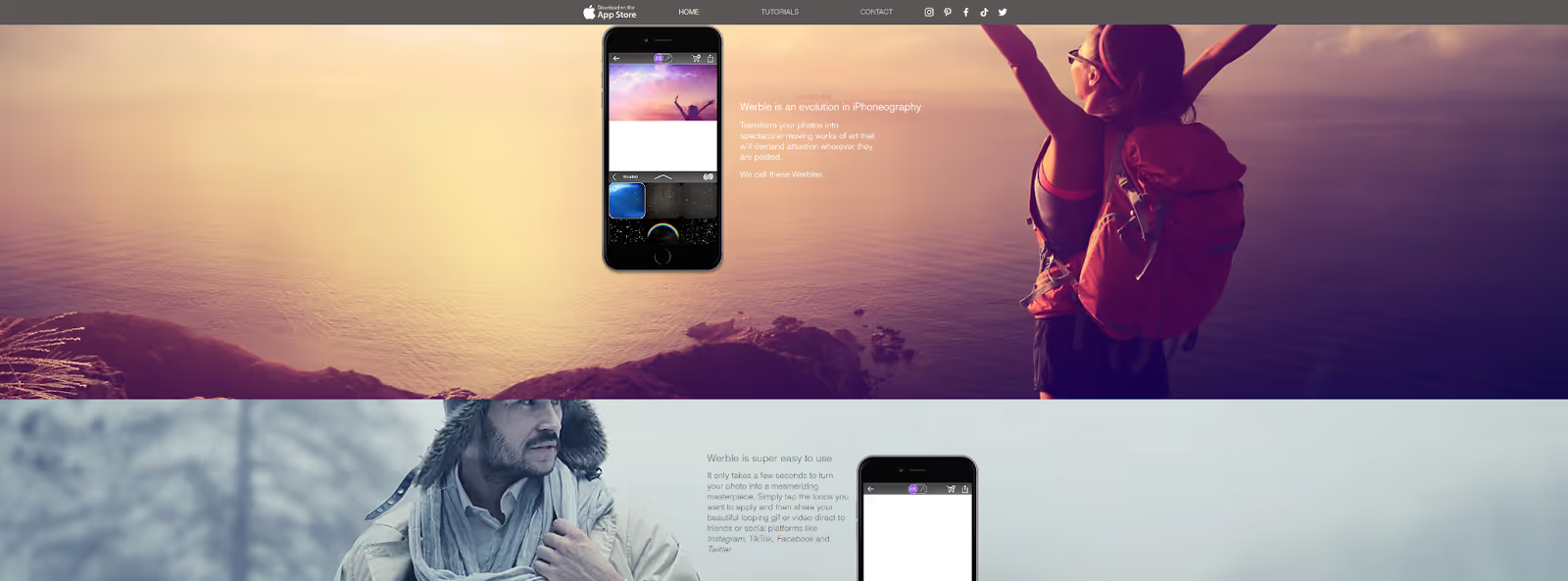
Platforms: iOS
With a wide range of customization options, Werble makes it easy for you to create dynamic, shareable content. The app also integrates smoothly with social media platforms, allowing you to export and share your animations quickly.
If you want to create fun animations for Instagram or more elaborate projects, Werble provides all the tools you need to bring your images to life.
- Cost: Free with in-app purchases
Best Use Case: Perfect for you if you're an iOS user wanting to create animated social media content with ease.
8. ImgPlay
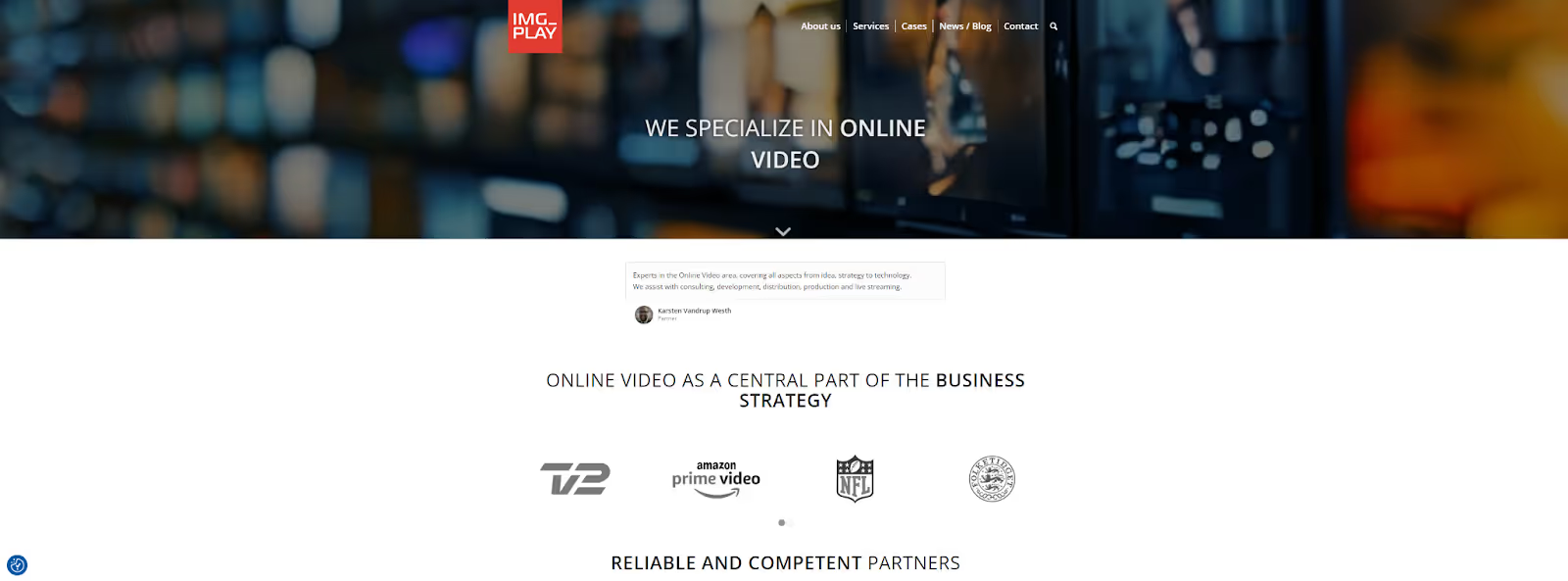
Platforms: iOS, Android
ImgPlay is a cool & simple app that allows you to create GIFs and videos from your photos with ease. Whether you want to add animation effects, text, or stickers, ImgPlay gives you the tools to customize your content.
It’s perfect if you’re looking for a straightforward app that lets you quickly create shareable content for social media. With its simple interface, you can turn your static images into engaging animations without needing any advanced skills.
- Cost: Free with in-app purchases
Best Use Case: Best for you if you're looking to create GIFs and animated videos quickly and easily for social media sharing.
9. Mug Life
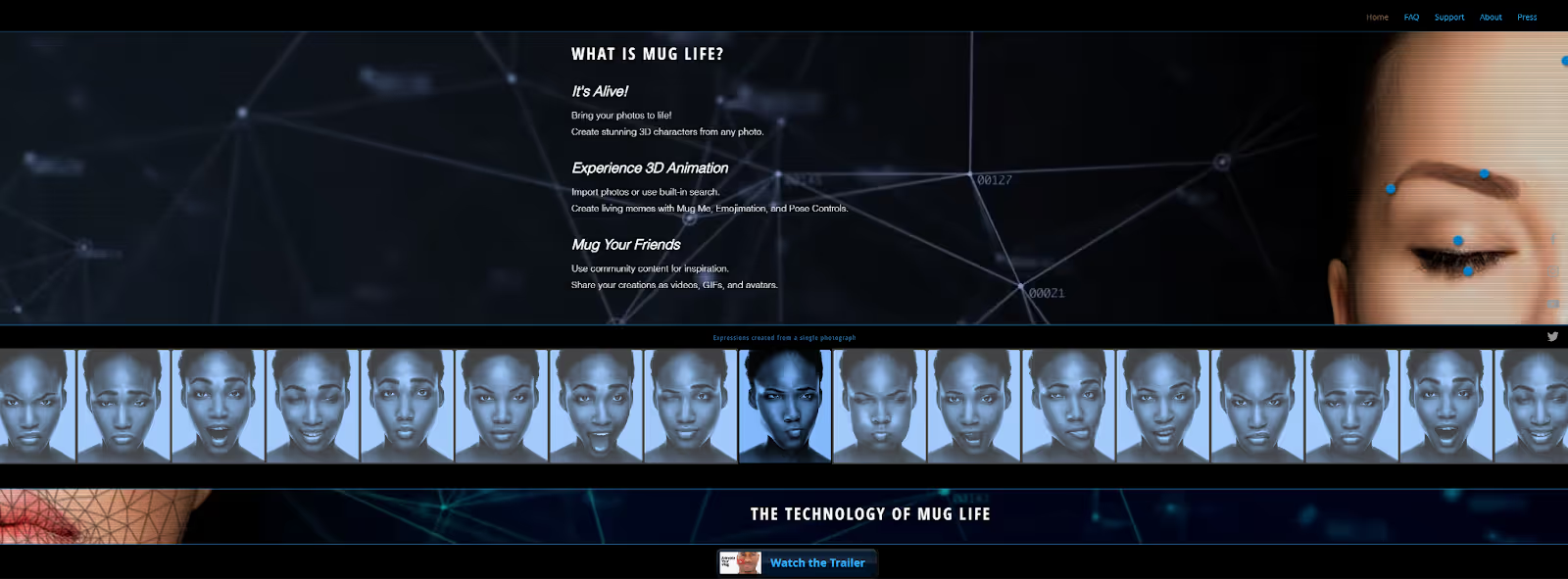
Platforms: iOS, Android
Mug Life is perfect for animating faces in your photos, allowing you to create fun, lifelike facial animations. If you want to create 3D avatars or animated portraits, Mug Life is an excellent tool that gives you the ability to manipulate and animate facial expressions with ease.
Whether you're making personalized social media avatars or just having fun with friends’ photos, Mug Life offers plenty of creative opportunities.
- Cost: Free with in-app purchases
Best Use Case: Ideal for you if you want to create fun and engaging animated portraits or 3D avatars for social media and personal projects.
10. Canva Pro
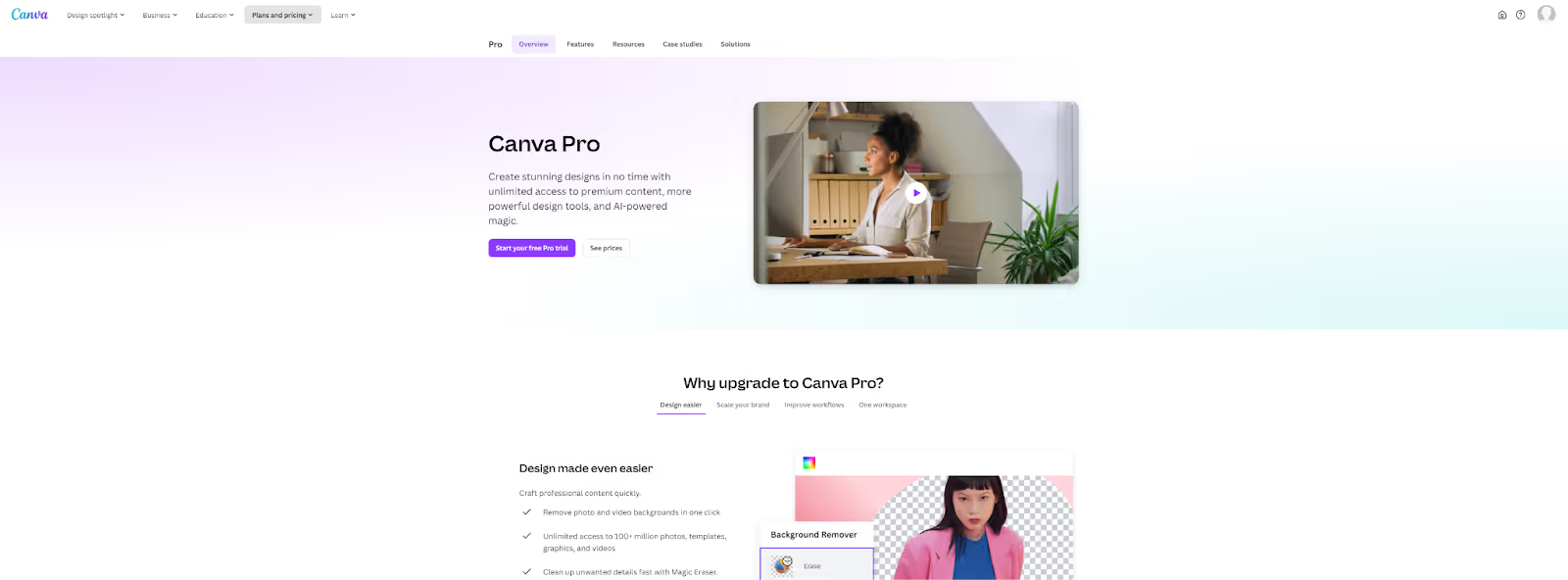
Platforms: Web, iOS, Android
Canva Pro is widely known for its graphic design features, but if you’re looking for an all-in-one tool, it also offers animation options. You can easily animate elements within your designs, turning static images into dynamic visuals.
Canva’s user-friendly interface makes it accessible for beginners, while its Pro features offer advanced tools for more experienced designers. Whether you’re creating a social media post or a marketing campaign, Canva Pro provides all the tools you need to add animation to your projects.
- Cost: Subscription-based
Best Use Case: Ideal for you if you're looking for a versatile tool that combines both graphic design and animation for your creative projects.
User Experience with Photo Animation Apps
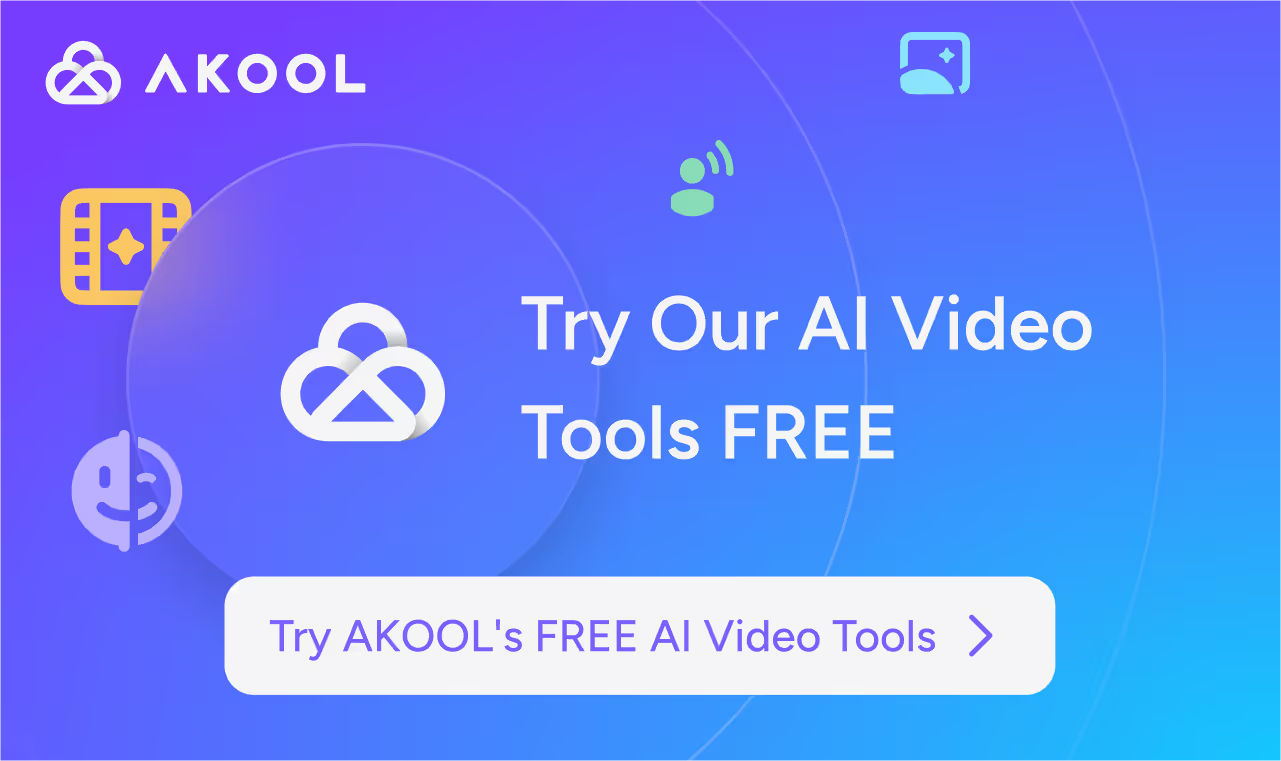
User experience (UX) is key to the success of photo animation apps, affecting ease of use and overall satisfaction. Feedback often highlights both positive features and common complaints, such as too many ads or watermarks.
Key Aspects of User Experience
- AI Avatars: AI-powered avatars are praised for turning photos into animated versions, though accuracy can sometimes be a concern.
- Ads: Ads in free versions are a common frustration, disrupting the animation and photo editing process.
- Animation Features: Apps with smooth, diverse animation options are well-received, while limited or glitchy animations lead to negative reviews.
- App Updates: Regular updates improve app performance, but some users complain when new versions introduce bugs.
- Developer Response: Apps with responsive developers, addressing bugs and feedback, receive more positive ratings.
- Photo Editing Process: Easy and efficient editing processes enhance user satisfaction, while overly complex workflows create frustration.
- Pro Version: The pro version’s advanced features are often valued, but pricing and lack of noticeable improvements can be a downside.
- Technology and Creativity: Apps that blend advanced technology with creative tools offer the best experiences.
- User Enjoyment: Overall enjoyment depends on intuitive tools, fun features, and smooth animations.
- Watermark: Watermarks on free versions are a common complaint, especially if they’re too large or intrusive.
Overall, photo animation apps that offer smooth, creative experiences with minimal disruptions (like ads or watermarks) tend to receive positive user feedback, while issues such as poor updates and complex workflows can lead to dissatisfaction.
Conclusion
With the right app, animating your photos can be both fun and easy. Be it for adding a creative touch to your social media posts or creating professional-grade animations, there’s an app out there to fit your needs. Explore these options, and start bringing your photos to life today!