Looking for the best multiple face swap apps to create seamless and realistic edits? You’ve come to the right place. We’ve combed through the top tools on the market and compiled the best of the best, highlighting the unique features, pros, and cons of each.
Face Swap App Features: Transforming Faces with AI
Modern face swap apps offer a variety of face-changing features, enabling users to create fun and realistic transformations in both photos and videos.
Key Features in Face Swap Apps
- Realistic Face Swapping
- AI-driven flux models ensure smooth and natural face morphing
- Face swap templates provide preset styles for effortless transformations
- Creative Editing & Effects
- Gender swap features allow users to explore different looks
- Artistic styles and lens effects enhance face swaps with unique filters
- Cutout features let users seamlessly blend swapped faces into new backgrounds
- Photo & Video Enhancements
- Face retouching improves skin tone and smoothness for polished results
- Video animation filters bring dynamic effects to face swaps
- Image generation enables AI-powered modifications for creative edits
By integrating these innovative features, face swap apps continue to evolve, offering users highly engaging and realistic transformations.
How to Use Face Swap Apps: A Step-by-Step Guide
Face swap apps make it easy to transform faces in photos and videos using AI-powered tools. Here’s how to get started:
1. Choose & Download a Face Swap App
- Popular options include FaceFusion 3.0, FaceSwapper.AI, and Omnigen for realistic results.
2. Upload or Capture a Photo/Video
- Use the app’s camera or upload an existing image or video.
- Some apps allow multiple face swaps in a single edit.
3. Apply Face Swap Features
- Use the AI face swapping tool to replace faces seamlessly.
- Try face swap templates for quick, pre-designed effects.
- Experiment with head swapping and video face swap for dynamic results.
4. Enhance & Customize
- Use the AI cutout tool or cutout feature to refine edges.
- Apply filters or the face changer tool for additional effects.
5. Save & Share
- Download the final edit and share it on social media.
Whether you’re a marketer, content creator, or just someone who loves creating fun group photos, our picks below have you covered.
Dive in to discover which app suits your needs and see why AKOOL stands out as a top choice for professional-grade face swaps!
1. Akool
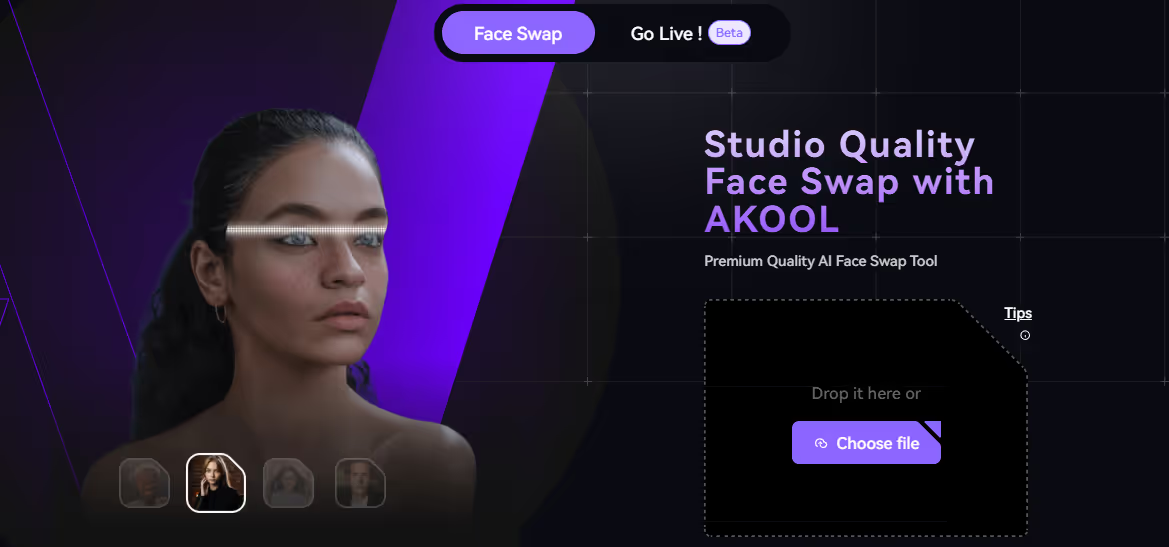
Platform: Web-based with API support
AKOOL’s multi-face swap feature streamlines the complex process of swapping faces in group photos, making it an ideal choice for marketers, content creators, and agencies. Using advanced AI, AKOOL enables you to replace multiple faces at once with natural, high-quality results that maintain lighting, expressions, and alignment for a cohesive look.

Users can upload their own images or select from AKOOL’s extensive stock, ensuring flexibility and creativity for projects like team photos, ad campaigns, and social media content. The platform automatically detects and aligns each face, saving time without sacrificing quality.
With its intuitive design, AKOOL’s multi-face swap is tailored to handle high-volume editing needs, offering a reliable solution for creating polished, professional visuals effortlessly.
Cost:
- Free Plan: AKOOL provides 25 images or 1.5 minutes of video, 3 custom avatars, and upload quality up to 720p.
- Pro Plan: Starting at $39/month (billed yearly), includes 600 credits, watermark removal, 5 custom avatars, 1080p uploads, unlimited voice cloning, fast processing, and supports up to 5 members.
Best Use Case: AKOOL is ideal for creating engaging digital content with high-quality multiple face swaps, realistic avatars, and video translation, making it perfect for marketing, social media, and personalized video projects.
2. YouCam Perfect
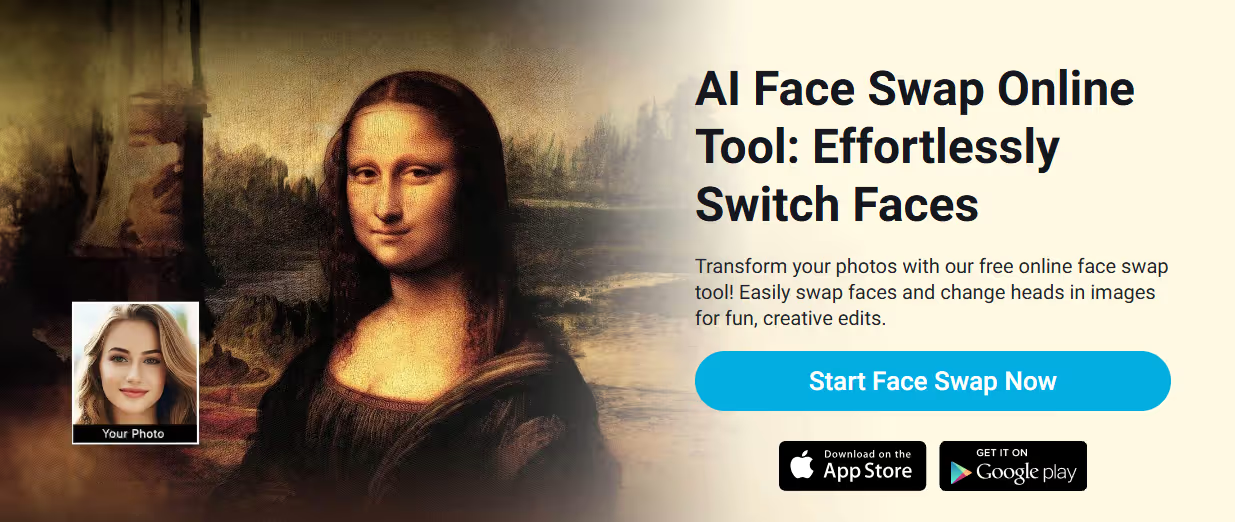
Platforms: Web-based, iOS App Store, Google Play Store
Perfect Corp’s AI Face Swap tool supports multi-face swaps, allowing users to swap multiple faces in a single photo easily. This feature is ideal for creating memorable family photo albums, as users can swap faces among family members to create fun and unique images that add a touch of laughter to cherished memories. The tool uses AI to detect and align faces, ensuring natural-looking results with consistent lighting and expressions.
Designed for simplicity, this online face swap tool enables users to make edits quickly and easily. It’s particularly useful for group photos, allowing for seamless swaps that maintain the quality of the original image.
Cost:
- Free Tier: Provides basic editing tools and free credits with no watermark, allowing simple edits without a credit card.
- Pro Plan: Starts at $2.50/month (billed annually) for 40 credits/month, with higher tiers available, providing access to advanced editing features and commercial use options.
Best Use Case; Perfect Corp's AI Face Swap tool is best suited for family group photos or casual images, allowing users to create fun and memorable face swaps effortlessly.
3. Faceswapper Multi Face Swap
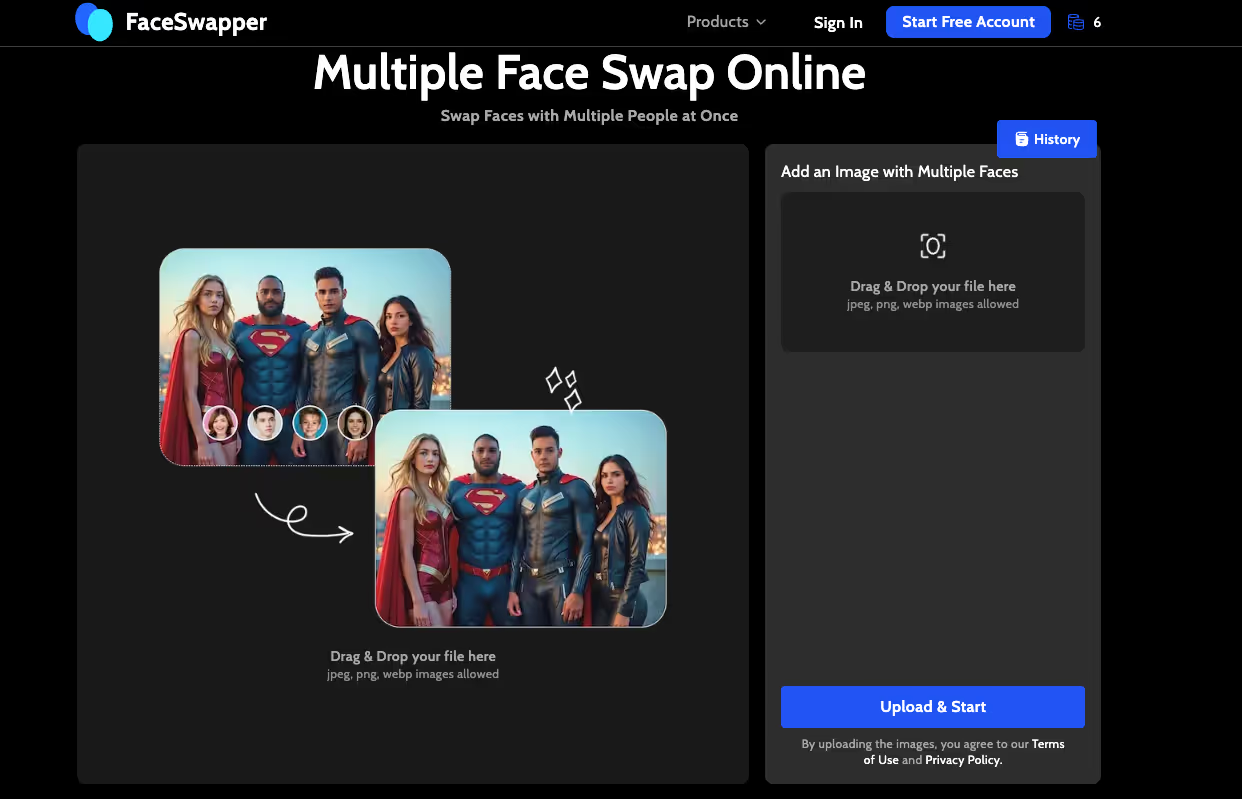
Platforms: Web-based
FaceSwapper’s multiple face swap tool allows users to swap faces with several people in one photo, making it perfect for group images. The tool uses AI to detect and align faces, ensuring that swapped faces blend naturally by preserving lighting, angles, and expressions. This feature is ideal for creating fun, personalized images for casual photos with friends or family.
With an easy three-step process—uploading a group photo, adding individual face photos, and letting the AI process the swap—FaceSwapper provides a user-friendly experience. Users also benefit from six free daily credits, making it accessible for experimenting without a subscription.
Cost:
- Free Plan: The Free plan on FaceSwapper.ai provides users with 10 daily credits, allowing access to basic features like image face swapping and AI clothes swapping, all at no cost.
- Pro Plans: The Starter plan at $4.90/month offers 499 credits for image, video, GIF, and clothes swaps, with no ads and email support.
Best Use Case: FaceSwapper is ideal for users needing quick, easy multiple face swaps in group photos, perfect for creating fun, shareable content with friends and family on desktop and mobile.
4. Remaker Multiple Face Swap
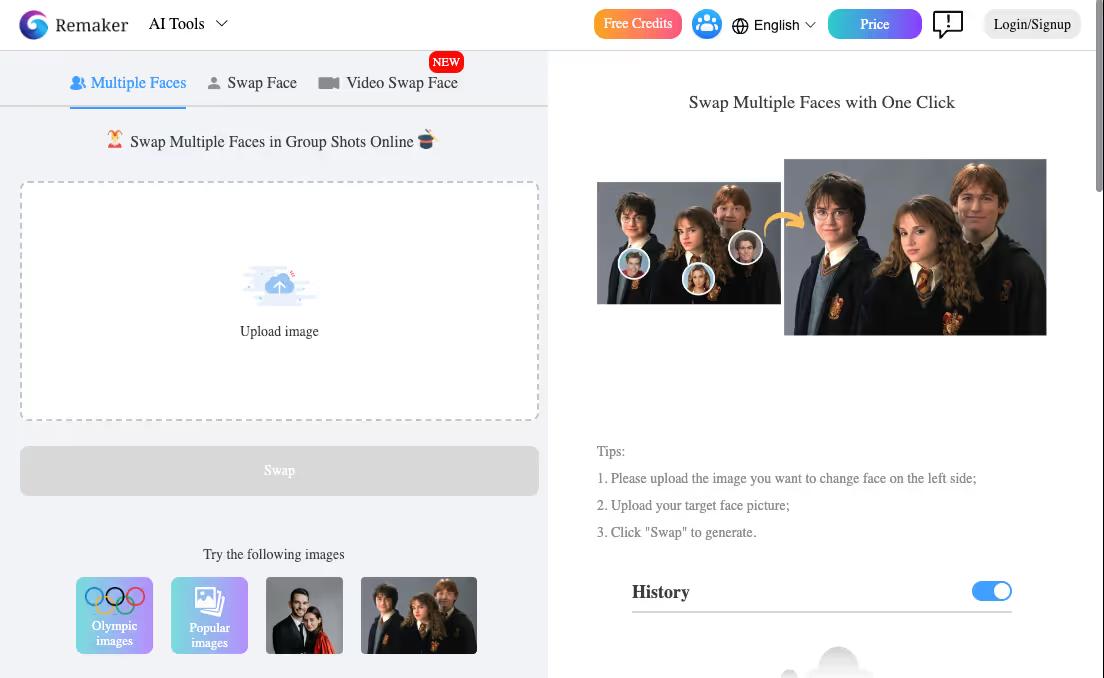
Platform: Web-based
Remaker.ai’s multiple face swap tool provides an easy way to swap faces within group photos using AI technology. Users can upload a group image and choose target faces to swap from their own images or preset options. The tool maintains lighting and facial expressions for a natural result, making the process seamless and realistic.
With a straightforward, one-click process, users can create fun, customized group portraits without complex editing skills. Remaker.ai offers this feature for free, allowing users to experiment with creative swaps. For privacy, photos are deleted within 48 hours, so users should download their results promptly.
Cost:
- Starting at $2.99 for 150 credits, with higher tiers available, offering access to advanced features and additional credits for more extensive use.
Best Use Case: Remaker is ideal for casual users wanting quick, free multiple face swaps in group photos, perfect for creating fun, shareable images with friends and family.
5. Max Studio
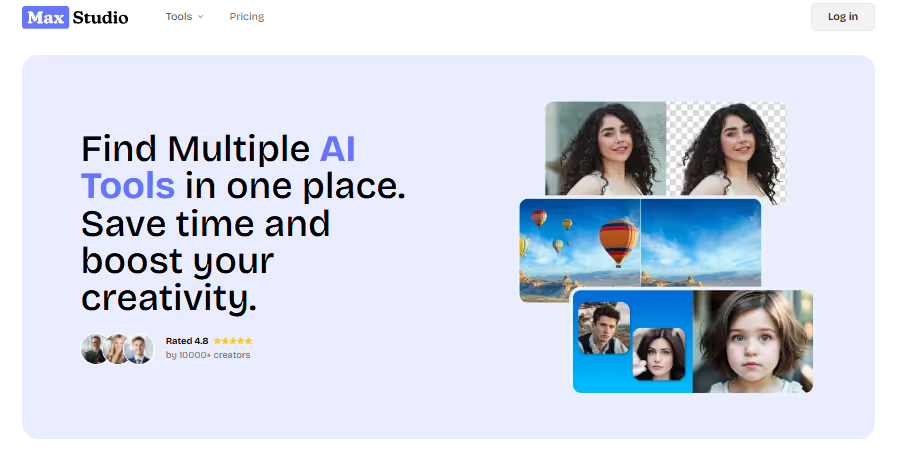
Platform: Web-based
Max Studio’s multi-face swap tool offers users a simple way to swap multiple faces within photos or videos, making it perfect for group photos and creative projects. This online tool uses AI to detect and replace faces with realistic results, preserving expressions and lighting for a natural look. Users can upload images or videos and select the faces to swap, allowing quick transformations with just one click.
Ideal for creating memorable family photos or entertaining social media content, the tool supports GIF creation as well, allowing face swaps in animated images. Max Studio’s face swap feature makes group edits easy and visually seamless.
Cost:
- Starting at $10 per month, the Basic plan provides 400 credits monthly, granting instant access to all premium AI tools.
Best Use Case: Max Studio’s multiple face swap feature is ideal for creating quick, fun edits and basic visual content, perfect for social media and personal projects.
6. Swapfaces
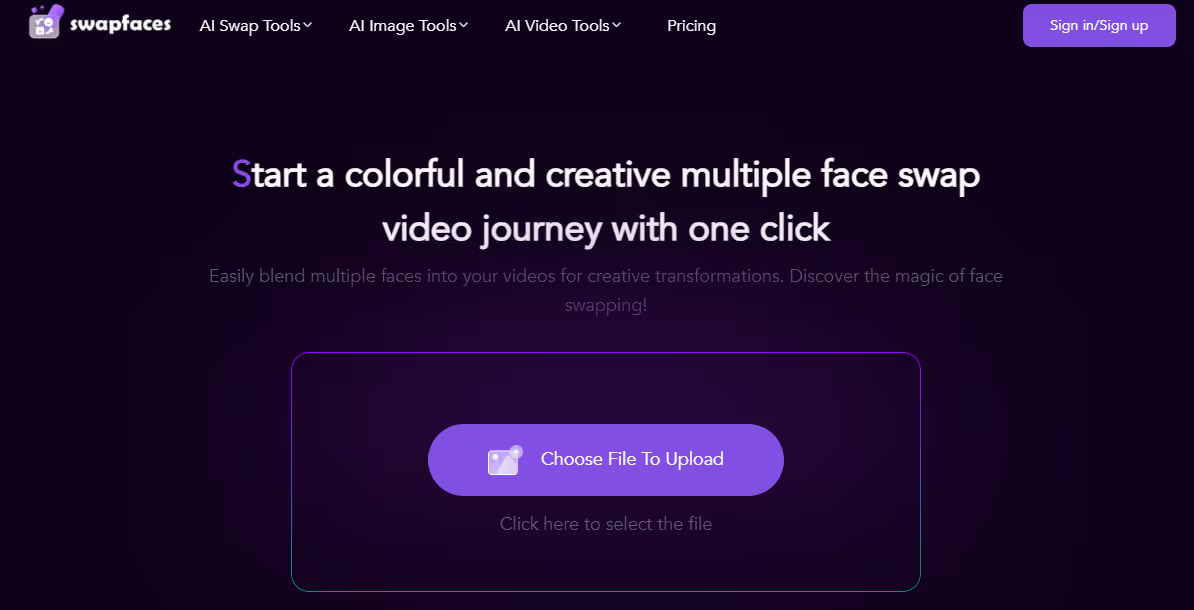
Platform: Web-based
SwapFaces.ai’s multiple face swap tool provides users with an efficient way to swap faces within videos, handling complex angles and lighting variations for seamless results. Using AI and machine learning, it preserves skin tone, facial expressions, and contours, creating natural-looking transformations across all faces in a video.
Ideal for virtual try-ons, digital live streaming, and social media entertainment, the tool supports precise, specified face swaps for multiple people in a single video. The platform is web-based, requiring no downloads, and offers basic features for free. However, for longer or higher-quality videos, a subscription may be needed for optimal processing.
Cost:
- Free Plan: Swapfaces offers 90 credits, allowing for 1 unlimited face swap and support for 30-second videos.
- Pro Plan: Starts at $9.99/month for 1,000 credits, 30 face swaps, 60-second videos, no watermarks, and priority processing.
Best Use Case: Swapfaces is best suited for creating quick and fun multiple face swaps in videos, ideal for social media and casual content creation.
7. Artguru
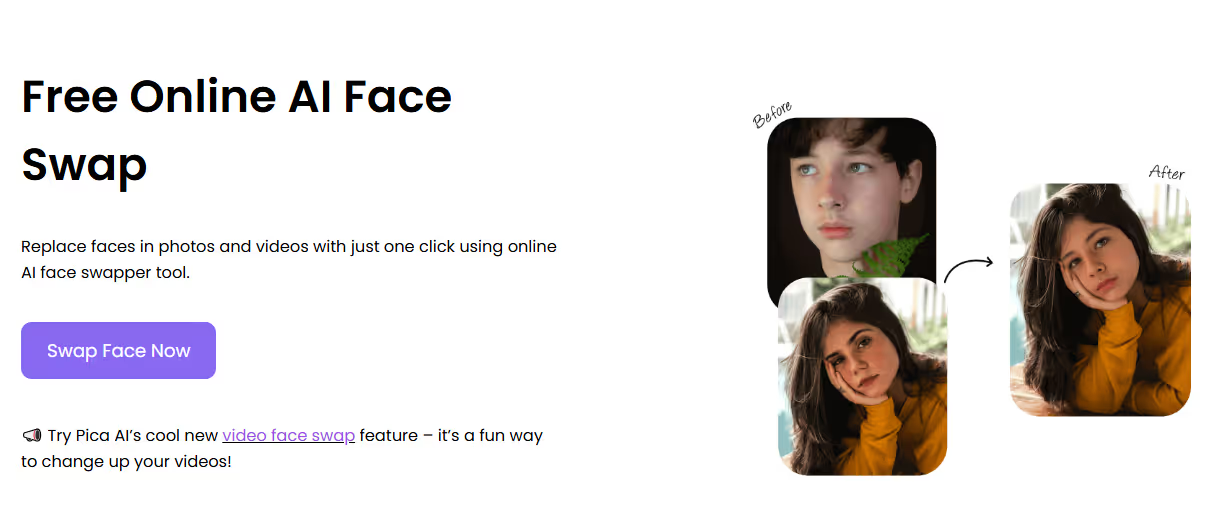
Platform: Web-based
Artguru AI’s multi-face swap feature enables users to create fun and unique group photos by swapping multiple faces at once. This tool leverages advanced AI to ensure seamless blending, maintaining skin tones, lighting, and facial expressions for a realistic effect. Users can upload their own images or choose from preset options like celebrities and characters, adding flexibility for creative projects.
Ideal for social media or family photos, Artguru’s multi-face swap feature allows users to experiment with mixing faces in scenes for comical or memorable results. With a simple upload-and-swap process, the tool is accessible and effective for casual editing needs.
Cost:
- Free Plan: Artguru offers up to 5 free credits daily, allowing users to generate AI art without any cost.
- Pro Plan: They offer Standard and Plus monthly plans with 1000 and 1500 credits, respectively, both providing HD quality up to 3K, watermark-free results, ad-free experience, and priority processing.
Best Use Case: Artguru’s multiple face swap feature is best suited for quick, creative edits with various styles, ideal for personal use and social media sharing.
Conclusion
Choosing the best multiple face swap app can make all the difference in creating fun, memorable, or even impressive content. Each tool we covered has its own strengths, whether you’re looking for something quick and easy for casual swaps or a more advanced option for high-quality projects.
Give a few of these tools a try and see what works best for you—whether it’s for group photos, social media fun, or creative projects. With the right app, you can bring new life to your images and videos, letting your imagination and creativity shine.









